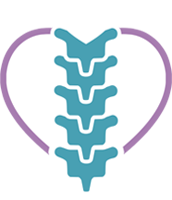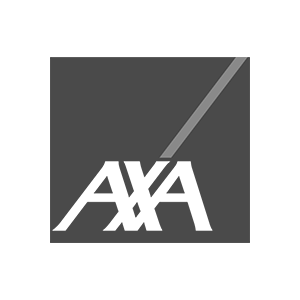by Richard Hollis
Sitting at a desk for many hours a day can take a toll on your body and cause back and neck pain, especially if you sit in an awkward position.
If you are suffering from pain caused by desk work, then you can stop the symptoms getting worse by changing a few things about the way your workstation is set up. Even if you don’t have back pain or neck pain, it is worth organising your workstation in this manner to prevent problems occurring in future,
Top Tips on How to Use Your Workstation
- When sitting at your desk, ensure your hips are slightly raised above your knees. Tilt your seat forward 10 degrees or use a special ‘wedge cushion’.
- Don’t slouch. Sit as far back in your chair as you can so that your lower back is positioned in the area between the backrest and seat and your shoulder blades are touching the backrest.
- Alter the height of your screen so that the top of it is at the same level as your eyebrows.
- Make sure your mouse and keyboard are comfortable to reach and your elbows are relaxed at your side when using them.
- Sit so both feet are on the ground and never cross your legs.
- Take frequent breaks from sitting down at least once an hour – even if it is just to fetch a glass of water, it will help.
Other Measures You Can Take
If you have tried the above tips and you are still having difficulty, try the following.
- Have a workstation assessment so a professional can look your desk and how you use it.
- Have the problem looked at by a chiropractor or professional. Most back and neck pain issues can be relieved with a combination of exercises and treatment.
- Reduce stress because this can make your back trouble worse.
- Invest in a specially designed chair or cushion that can aid your back and posture.
For more information about how to sit comfortably at your desk, click here.